 Maquette réelle et maquette virtuelle
Maquette réelle et maquette virtuelle
Une maquette réelle
-
- sur support plastique avec le plan de masse imprimé au 1/500, créer en carton plume 3mm d'épaisseur les volumes de base des bâtiments. SIMPLIFIEZ !
- Vous y ajoutez les sols, les matériaux et autres détails importants.
- Vous y ajoutez un cartouche d’identification de votre équipe réalisé à partir de votre badge QR code de 5ème.
- ATTENTION au rendu final qui doit être qualitatif, soigné et répondre à votre ambiance… la maquette sera exposée avec votre dossier.
Vous prenez 5 photographies de votre maquette que vous insérez dans le dossier de présentation au concours "Collège Durable".
Une maquette virtuelle
-
- Utiliser la version SketchUP For Schools accessible depuis le magasin d'applications de votre bureau virtuel martonne.org
- Géolocaliser votre site en ajoutant son emplacement (46 rue de la Fuye 53000 LAVAL). Sélectionner la région et importer le plan de masse avec les niveaux du terrain du collège. Vous serez alors placés dans un contexte de site authentique pour mener à bien votre projet en savoir plus via https://www.sketchup.com/fr/products/add-location
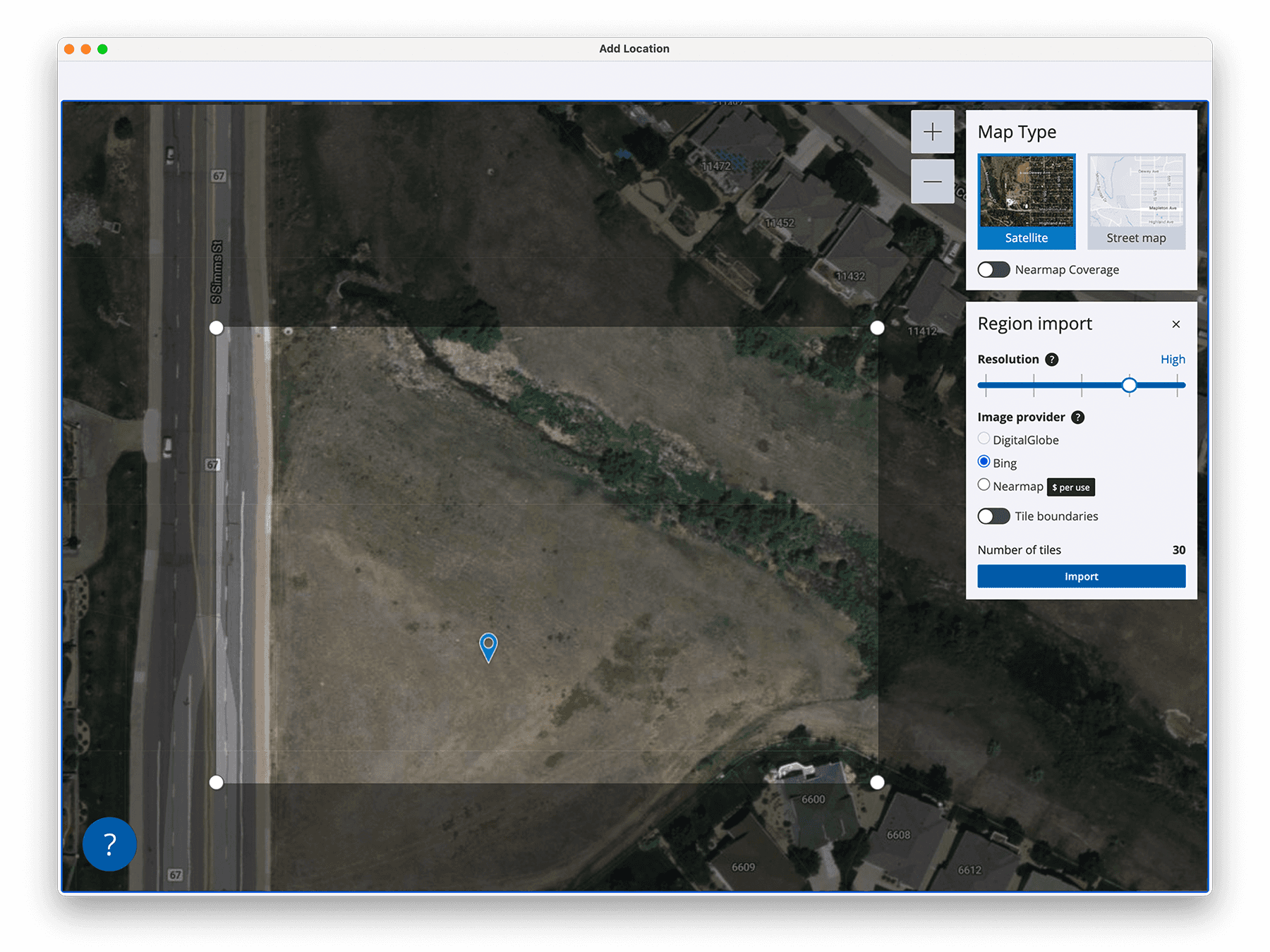
- Ensuite dessiner un modèle volumique simple du collège en y ajoutant les sols, les matériaux et autres détails. ATTENTION aux échelles des bâtiments !
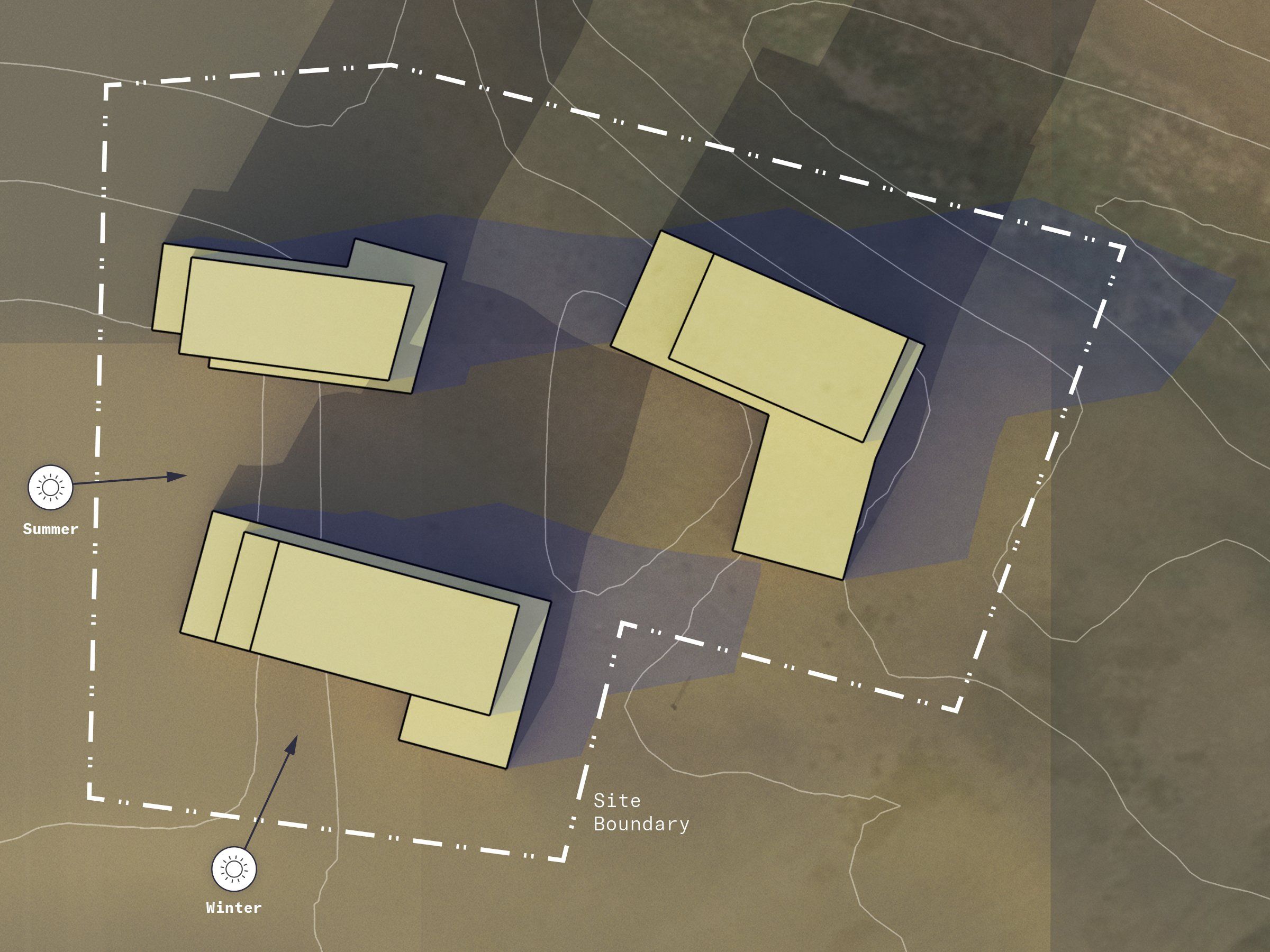
- Vous Exportez en Téléchargement direct 5 images format png de votre maquette que vous insérez dans le dossier de présentation au concours. (une vue d’ensemble et quatre zooms)
Premiers pas dans SketchUp
SketchUp for Schools is a free version of SketchUp available to any primary or secondary school signed up with G Suite for Education. With SketchUp for Schools, students around the world have access to free and intuitive 3D modeling tools that enable creative expression and skill development from a young age. Now 3D modeling is more accessible and easier to try than ever before!
Because SketchUp for Schools runs in a browser, you can draw and create 3D models on any internet-connected device with a mouse and keyboard input. (Yes, that includes Chromebooks!).
If you’re familiar with the desktop version of SketchUp, you’ll see almost all the same tools in SketchUp for Schools. However, because SketchUp for Schools runs in a browser, those tools look and work a bit differently. Creating and Editing Models in SketchUp for Schools introduces the features specific to SketchUp for Schools and points you to relevant, helpful articles in the SketchUp area of the Help Center. If your favorite feature isn’t there, please let us know via the SketchUp for Schools forum.
Tuto vidéo Sketchup for Schools
Cet article provient de Le cahier de textes de Patrick RICHARD professeur de Technologie 1985 à 2024
L'url pour cet article est :
https://patrickrichard.eu/sections.php?op=viewarticle&artid=138